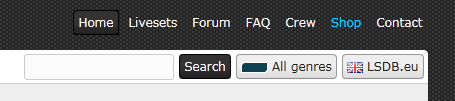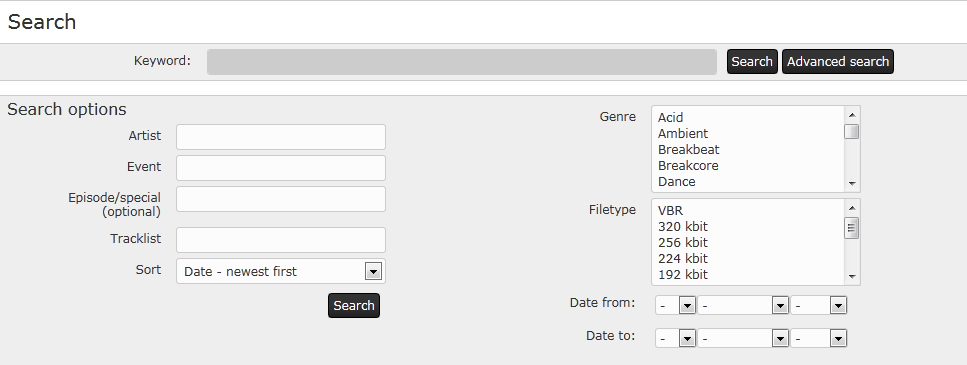First thing you probably want to do is search for a particular set you like, or just any set of your favorite artist. Maybe you’re just really into one particular genre or you just want to see all the sets of the last party you’ve been to.
For all of these, you can just use our search function. Found at the top of your screen, it should look like this.
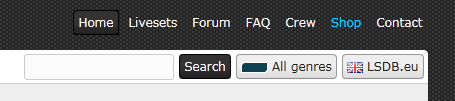
Note that next to the Search button, there is a button you can click to specify the genre you’re looking for, this will exclude all other genres from the website, showing you only sets in that genre. This also affects newest sets, top10 and latest comments.
What many people struggle with at first is the way you should enter your search commands. If I were to enter A State Of Trance, I would get all sets that contain either of those 4 words. Instead, you may want to search for keywords using ‘+’ to indicate that word has to be included. Likewise you can also use ‘-’ to exclude words. If I search for +state +trance, I only get the results that I am looking for.
You may also want to take a look at advanced search, which pops up after using the search function once.
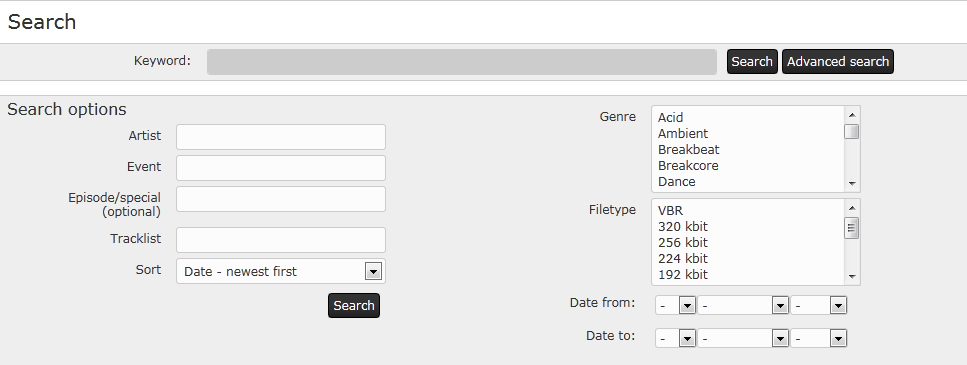
Here you can specify not only the genre, but many other things like particular tracks you would like to hear, the quality of the recording and the date of the recording.
Many periodic shows and big events will also have their own tab in the shows and events section, where all episodes from a show or podcast series will be listed, or where all recorded sets from an event will be listed in order.

Last but not least we also have a daily, weekly, monthly and annual top10 of the highest rated sets, as well as a list of newly added sets and newly added comments to sets.